Download And Install Brackets Text Edtor
Downloading and installing any text editor is a very easy process. You people who follow me, they follow, if you have any problems then you do not worry, I have made you a YouTube tutorial and you can see it by going there too. And if there is any problem related to installation then you can ask in the inbox.
To install brackets, first, we go to Brackets' official site Brackets.io
After that, the page below will open up to you, follow instructions given to you.
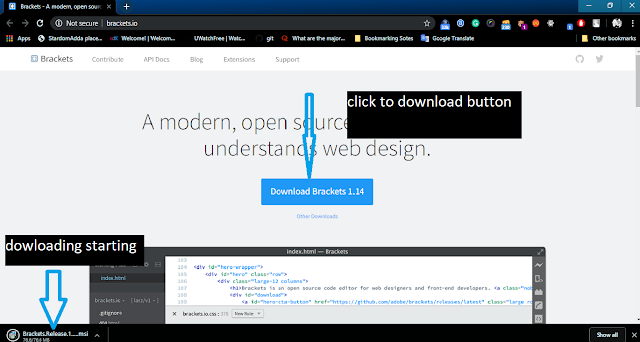
When you click on the download button, your brackets text editor will start downloading.
Go to your computer where you have downloaded the brackets and go to the folder and double click on brackest exe file and follow the steps given below.
Step 1: Brackets Destinations Folder
Step 2: Click to Installed Button
Step 3: Complete installation is done
Now your brackets have been installed and you can do it.
If you are starting to learn to programming then you can get it in any of the Web Editors, all this free.



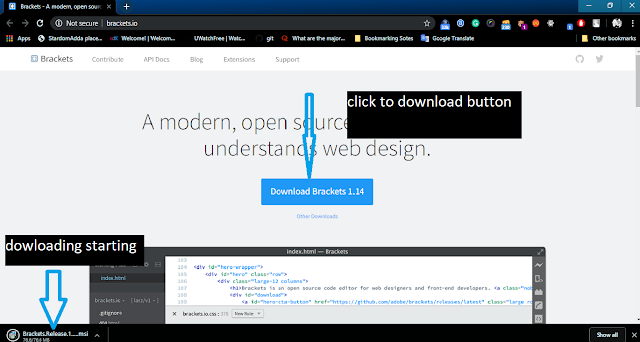



0 Comments